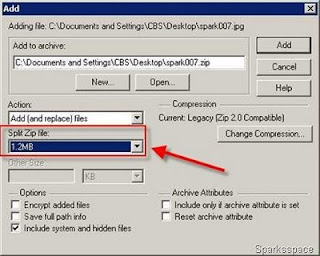 If you want to share a video or other file, that seems to be too large to upload, you can use a couple of programs to split the file into smaller parts that can be joined later.
If you want to share a video or other file, that seems to be too large to upload, you can use a couple of programs to split the file into smaller parts that can be joined later.Split Files Using Winzip :
One way is using a Zip utility program, such as WinZip. The following information applies to WinZip. If you are using a different program, refer to its help files if you are unsure how to proceed. To split a Zip file into smaller pieces:
1. Open or create the Zip file.
2. Choose Split from the Actions menu.
3. Specify the name to be used for the split Zip file. The name must be different from the name of the open Zip file.
4. Specify the size to be used for the individual parts. You can choose from common sizes using the Part size drop-down list or you can specify your own size. To specify your own size, choose "Other size" in the drop-down list and type the desired size in the Other size field. You can specify the size in bytes, kilobytes (KB), or megabytes (MB); indicate which you're using by clicking the appropriate radio button. For uploading to sendspace, make sure you make the split files less than 300MB each.
5. Click OK to create the split Zip file.
No comments:
Post a Comment