nternet Explorer 8 is great – fast, secure and convenient. but there a couple of annoying things that almost made me go back to Firefox. one of those things was the security Warning for secure pages:
this pop-up is annoying, every time I wanted to check my Google reader feeds, or any other secure page I got this warning – pisses me off. so how do you disable it?
easy! do this:
On Internet Explorer click on Tools then click on Internet Options when the Internet Options property comes up, click on the Security tab:
Select the Internet zone and click on the Custom Level button. the security settings will come up:
scroll down to Miscellaneous and Enable Display mixed content then click on Ok. restart IE. that should stop the security warning display.
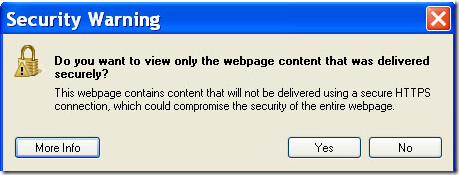

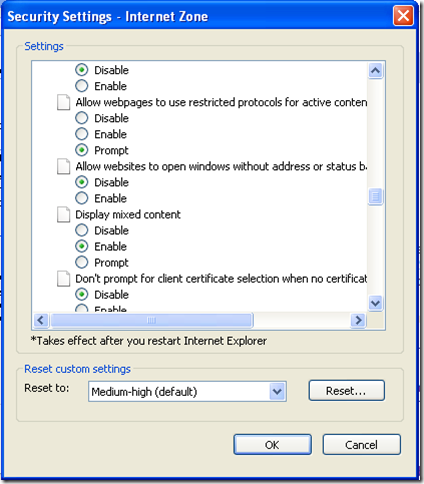
No comments:
Post a Comment