 One of our most popular articles is a guide on how to reset your Windows Vista password using the password reset disk. However, if you did not create a password reset disk and you have forgotten your password, you cannot login and use your computer. In these situations there are certain tools that can help you out, most of them being commercial solutions, such as Active Password Changer. Still, there exist also some free alternatives, one of them being Ophcrack. In this guide I will show how to get Ophcrack and how to use it to crack and retrieve your Windows Vista password when you don't have any password reset disk at hand.
One of our most popular articles is a guide on how to reset your Windows Vista password using the password reset disk. However, if you did not create a password reset disk and you have forgotten your password, you cannot login and use your computer. In these situations there are certain tools that can help you out, most of them being commercial solutions, such as Active Password Changer. Still, there exist also some free alternatives, one of them being Ophcrack. In this guide I will show how to get Ophcrack and how to use it to crack and retrieve your Windows Vista password when you don't have any password reset disk at hand.
First, go to the Ophcrack site and download the Live CD. Please make sure you download the Windows Vista Live CD and not the one for Windows XP. The Live CD is a disc image saved as an '.iso' file which you need to burn onto a CD. Use a good CD/DVD burning solution to write the image file on a blank CD. If you don't have any, you can try CDBurnerXP. It is free and it works very well.
Once the disc is ready, you need to boot directly from the CD you just created. If you don't know how to do this, please read this guide.
Once you manage to boot from the Ophcrack Live CD, you will have three choices on how to launch the tool. The first two options will launch Ophcrack in a graphic mode. If you have problems with the first mode, then reboot and choose the second. Depending on the hardware configuration, on some computers both modes will work. On the computers i have tested it, sometimes the first mode did not function properly but the second one always worked just fine.
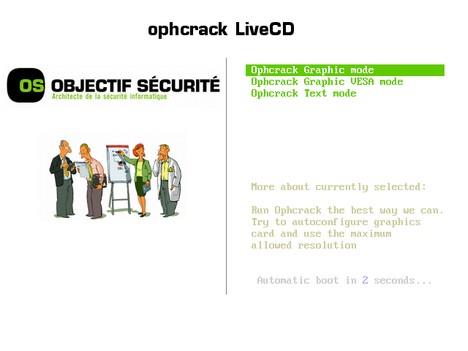
If you don't want any graphics, then choose the third option which will launch Ophcrack in text mode.
Once you have chosen a mode, Ophcrack will start loading and retrieving your passwords. This can take a few minutes, depending on your configuration and how strong the current passwords are. Please be patient and wait until the screens with text like the one below disappear and the graphical user interface is displayed.
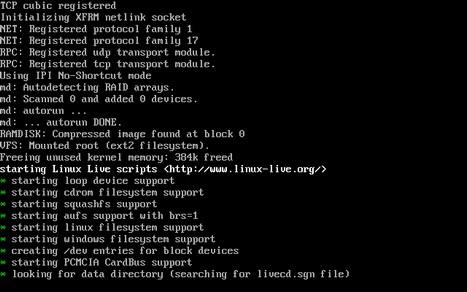
Once the tool loads, it will show a screen like the one below. Please be patient as not all graphical elements will be shown at once. This is because Ophcrack will be busy cracking the passwords for all users registered on the PC.
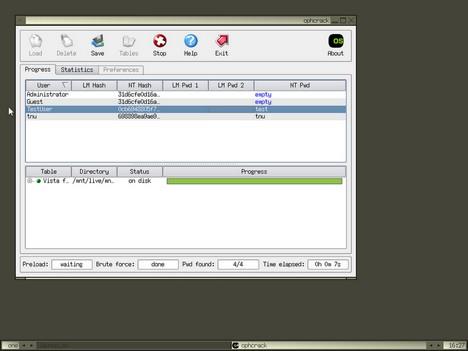
When finished, Ophcrack will show you all the registered users from your Windows Vista and their corresponding passwords in the NT Pwd column.
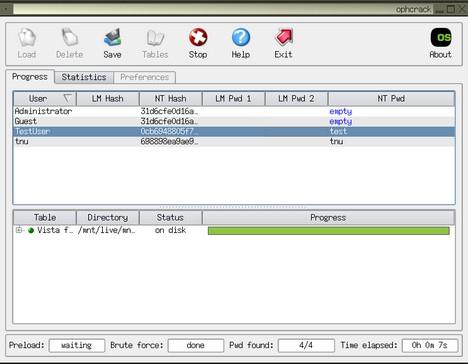
Write down the password for the user that interests you, reboot your PC and login to Windows Vista using the password you just recovered.
No comments:
Post a Comment